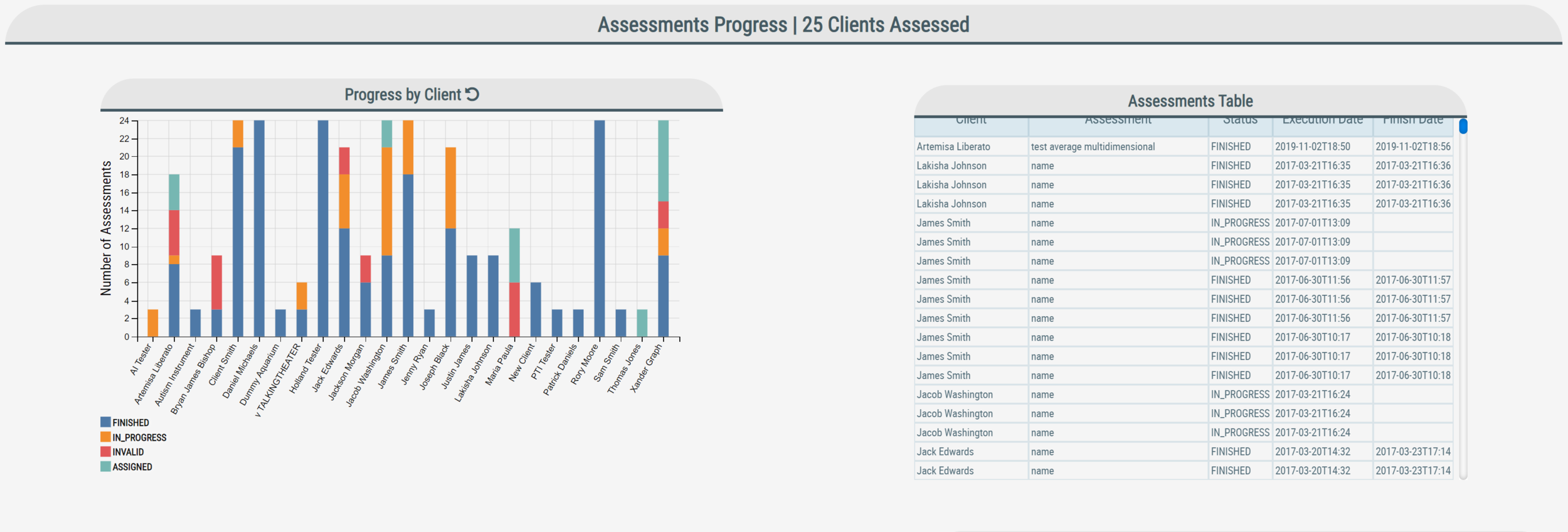UnitusTI system updates - version release 6.11*
*Note that an email sent out announcing this release incorrectly stated that it was version 7.0. Our apologies for any confusion, this is actually version 6.11!
Latest and Greatest UnitusTI Updates - November 21, 2019
New Feature! The Assessment Dashboard
As the first stage in our rollout of the highly anticipated "Dashboard" reporting feature, we're pleased to announce that your account has now been enabled with an Assessment Dashboard. You will see a new menu option in your main menu: Dashboard.
The Assessment Dashboard is a reporting tool with 17 preset charts that will automatically populate with data from the assessments that you've assigned and executed with your clients. Snapshots of client and user assignments, assessment status, totals for executions assigned and completed, client progress and a detailed scoring section are just some of the information that is automatically updated for you in handy charts.
The dashboard defaults to show all information, but selecting the data within the charts will filter the Dashboard to reflect information related only to the data selected. Use the "Clear Filter" button to reset the information to the default view again.
Click here to get the Assessment Dashboard Overview and learn more about this new feature.
Note: Assessments are created and managed from the Assessment main menu area. See help videos on creating, assigning and running assessments here.
We look forward to bringing you even more updates to the Dashboard reporting feature, so stay tuned!
New Fields in the Client Information page/“Medical Details” tab
Now you can include valuable information about medications a client is taking in the client's profile. To add this information, navigate to Center Clients, select the client and then select the "update account" icon to get to the Client Information page. Scroll down to the bottom of the page and select the Medical Details tab where you can now enter:
Medications
Medication Information
Select the "Save" button (top right corner of the page) and you are all done!
Update to “Teacher” Security Role
We have discovered a potential security issue within the "Teacher" security role, requiring us to disable the following permissions within that role:
Permission to add clients (removed)
Permission to deactivate clients (removed)
If you have assigned this role to users and wish that they continue to have these permissions, you might consider using one of the following roles: Administrator, High Level, Medium Level.
The updated Security Roles table can be found in our Help Articles page.